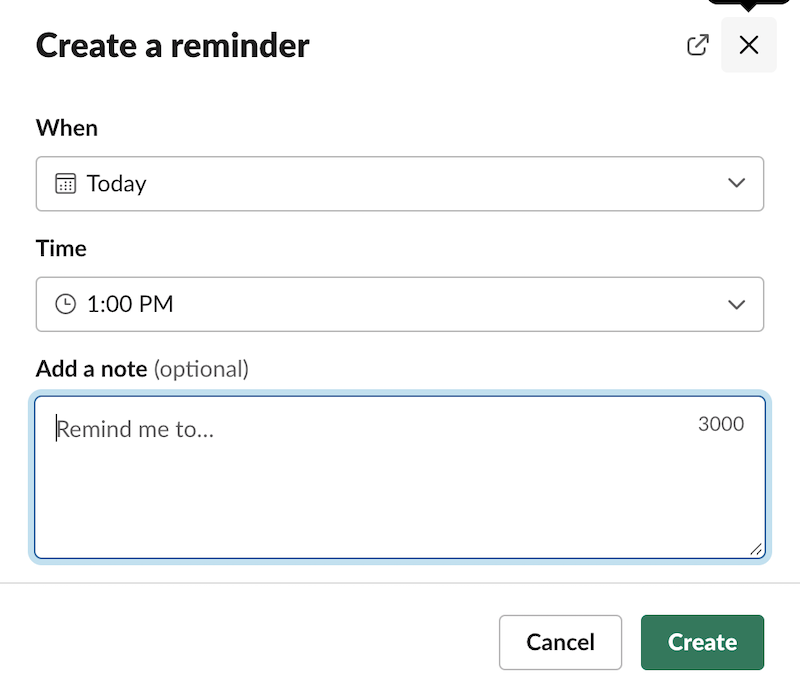How I Avoid a Thundering Herd of Slack Reminders
In theory, Slack Reminders are a great way to keep track of ad-hoc tasks that come up during a workday. However, I found my list of pending reminders just kept piling up.
Initially, I used the /remind command to create reminders. But, I quickly grew frustrated with slack’s failure to parse free from the text. I’ve found slack’s Remind me about this message to be more reliable, but it has its own rough edges.
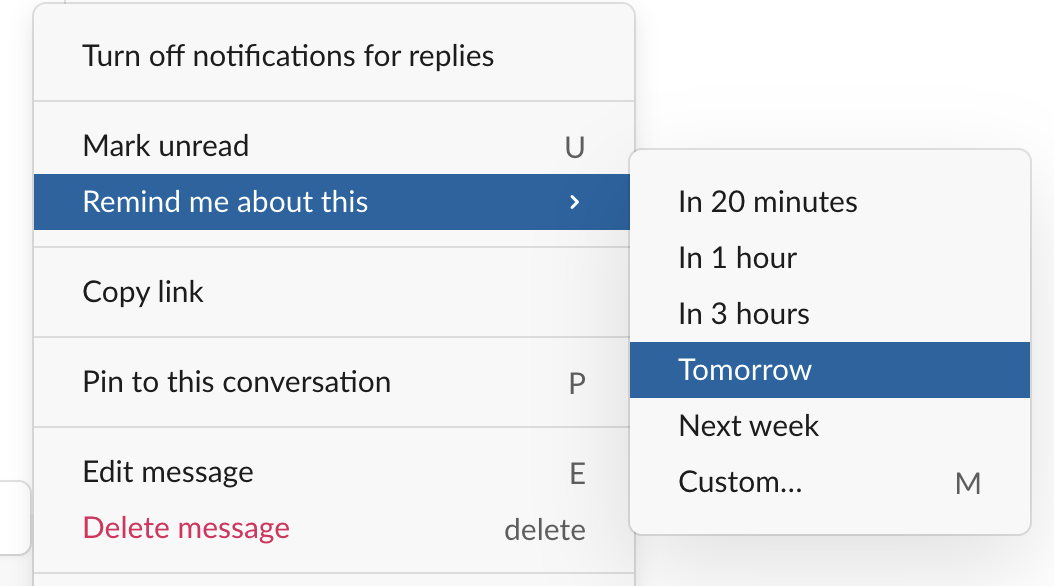
The pre-set options led to a thundering herd of reminders. I would snooze all but one of the reminders, and the cycle repeated itself a few hours later. There had to be a better way.
Custom Notification Times
Setting custom notification times on reminders allowed me to schedule them when I’m most likely to act on them.
If the task is a short follow-up, I schedule it between two meetings or just before/after my lunch break.
Other more significant tasks are scheduled farther out when I know I can dedicate large chunks of time.